




iCAVE offers flexible configurations to fit different learning environments,
making it adaptable to various classroom sizes.
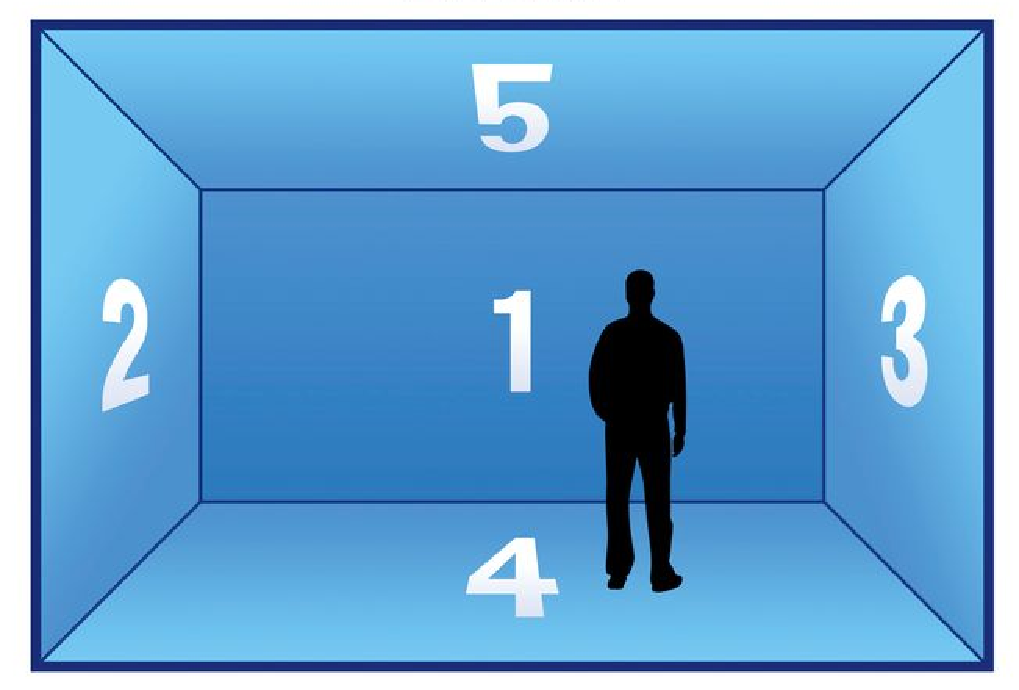



iCAVE includes ultra-short-throw projectors, LED walls, motion sensors, and AI-driven software that integrate seamlessly into classrooms, museums, and training centers.
Yes! iCAVE allows educators to design interactive scenarios, quizzes, and VR-based lessons tailored to their curriculum.
Absolutely! iCAVE’s multi-user interface enables students to work in teams, interact with content, and engage in cooperative learning experiences.
Yes, the system's technology can identify multiple user identities, which can support multiple users simultaneously.
Contact us for a free demo and consultation, and we’ll guide you through the setup and implementation process.
You can contact IF Interactive to see the product in action via marketing@ifinteractive.com or +852 3590 3232